Introduction #
Cherry studio tool #
Cherry studio is a powerful tool to create media content that make things easier, more effective, focus on coding tutorial helpers.
See [Guidelines]
See demo
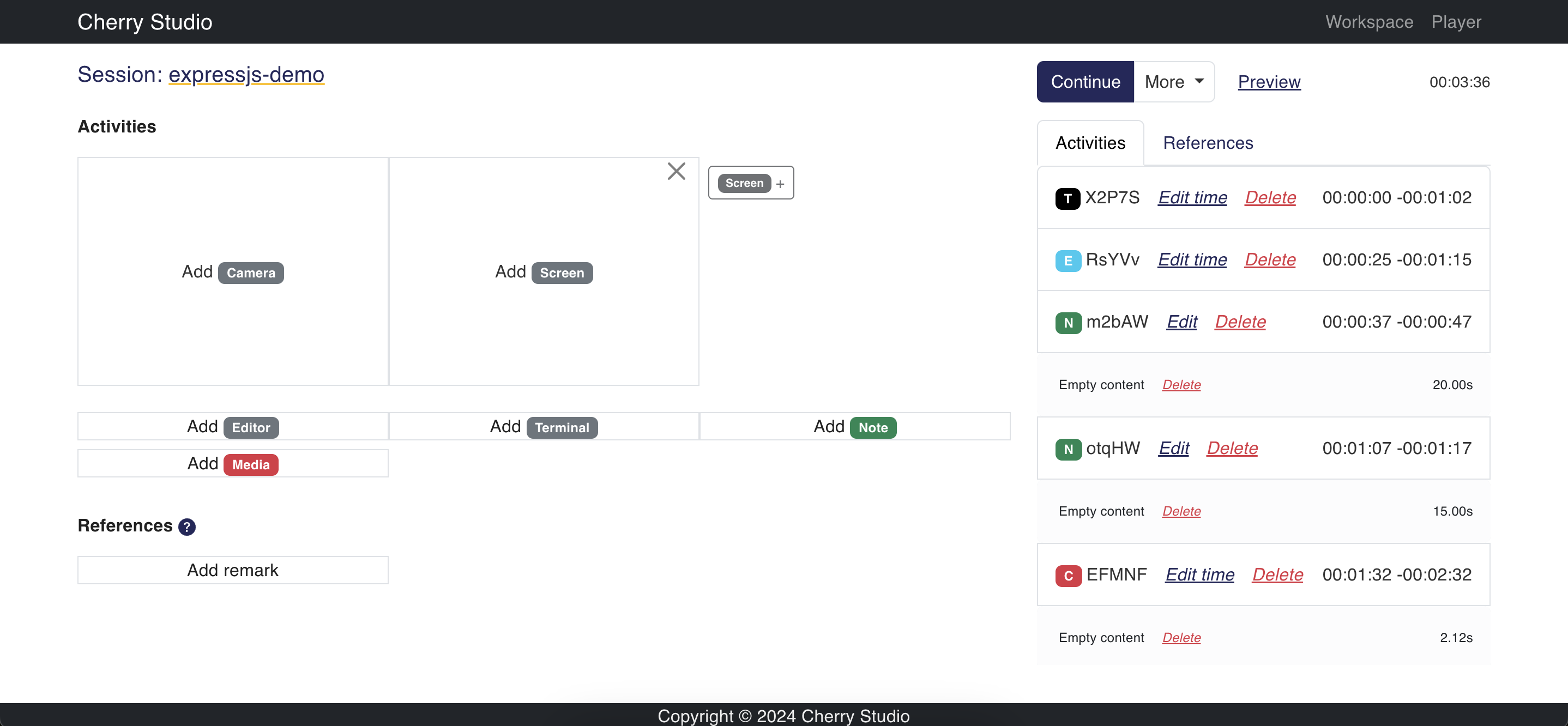
How it works #
Right after you grant Cherry Studio to access a disk folder in your computer, we can store workspace data there including files/folder related to your recording material thanks to modern javascript FileSystemAPI.
We only have access to workspace folder, we CAN’T access outside of it.
we only can read/write inside workspace folder, we CAN’T execute code/script/application there.
Workspace structure:
- init.csow (workspace metadata file)
- sessions (contains all recording sessions)
- [session-name]
- init.csos (session metadata file)
- *.csoc (component file)
- *.csmp (cherry studio media player file, or exported file)
- [session-name]
Note: This will be updated over time.
We don’t #
- connect/send your recording data/video/components outside your computer
Next, create first Workspace